Installation of Vagrant
Start at the following Shopware website and then follow the link „Vagrant Setup“.
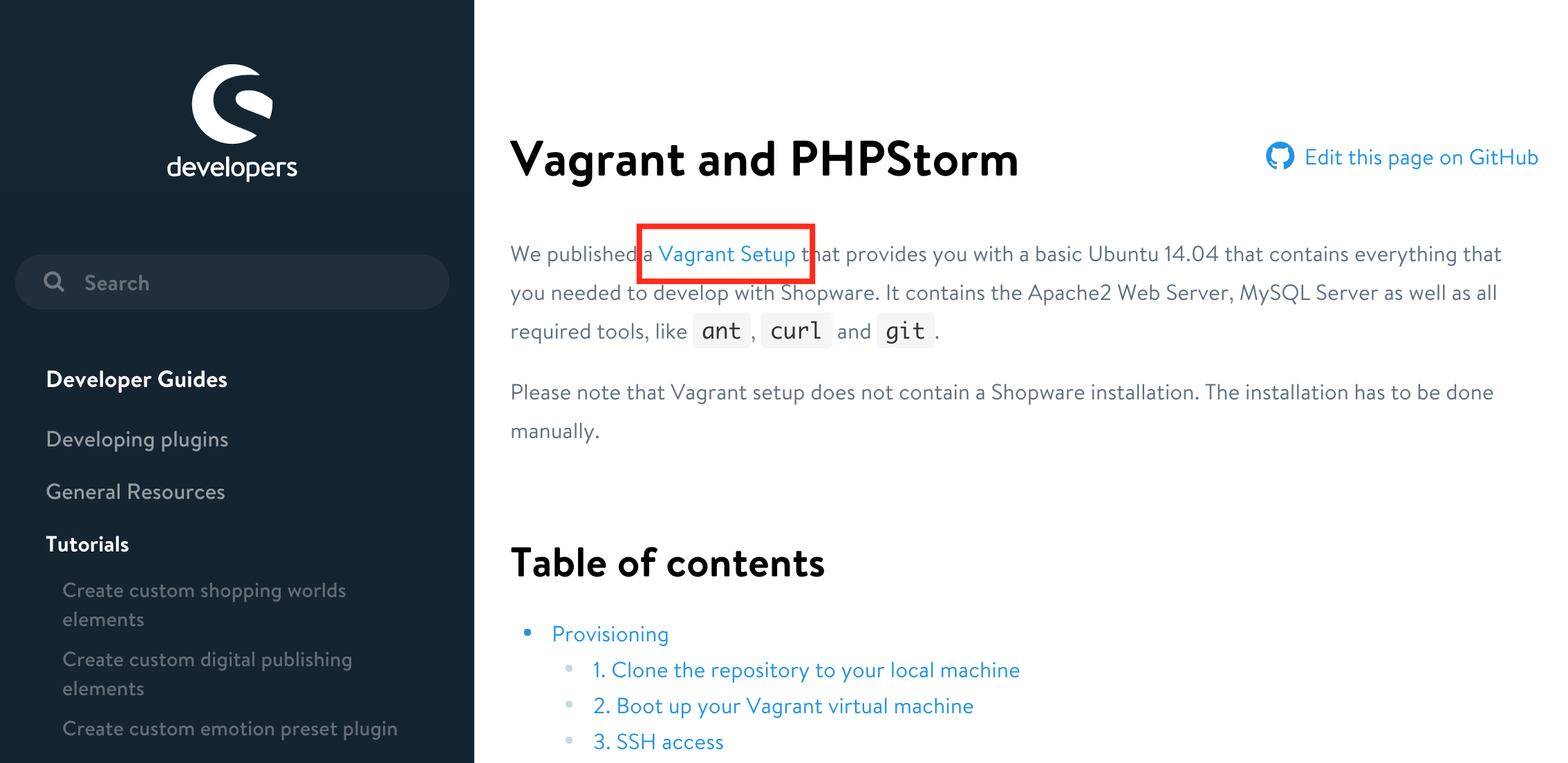
Then read the instructions see screenshot below and maybe you will get stuck like I did, because there are several open questions. This is the reason why I wrote this tutorial for newbies. If you liked my tips, please leave a comment on this page.
I had for example this questions:
Where can I start the installation?
Why the commands like wget listed below did not working on my Mac?
What I can do to install Vagrant?
See my answers below the following screenshot.
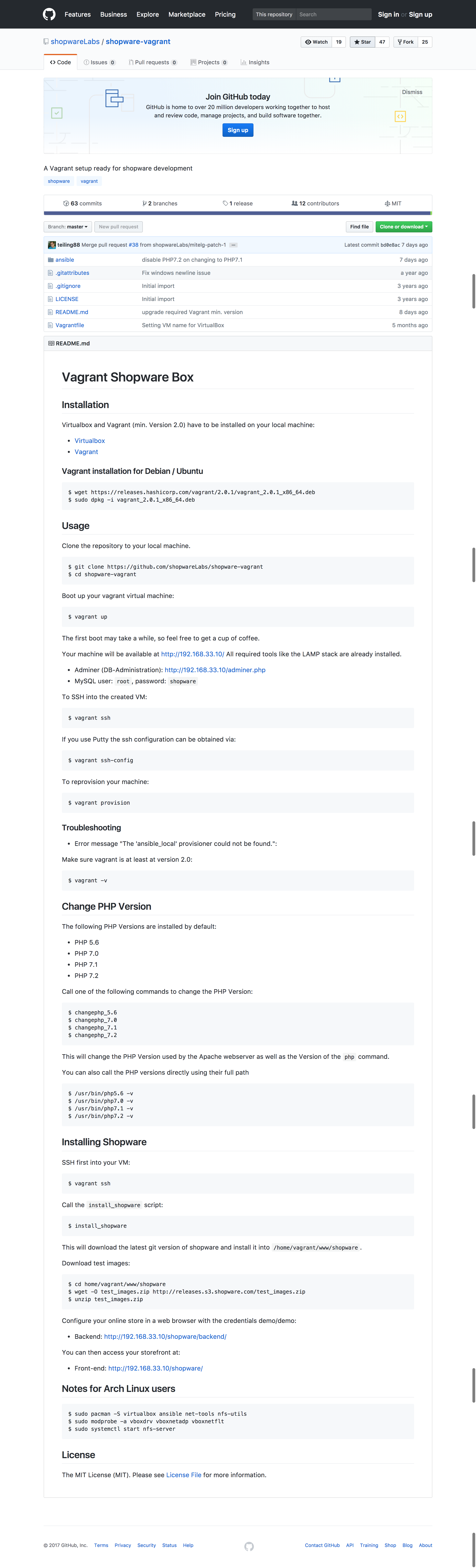
First you have to recognize that your Mac, if it freshly comes out of the box, doesn´t have an operating system like Debian / Ubuntu installed. So it doesn´t help to start the application „Terminal“ and follow the commands. I saw the following.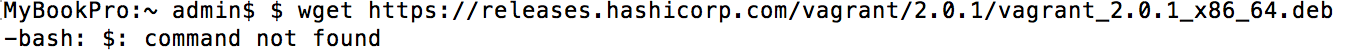
- Tip
To avoid the error message download Vagrant for Mac OS X directly from the following website and then install it.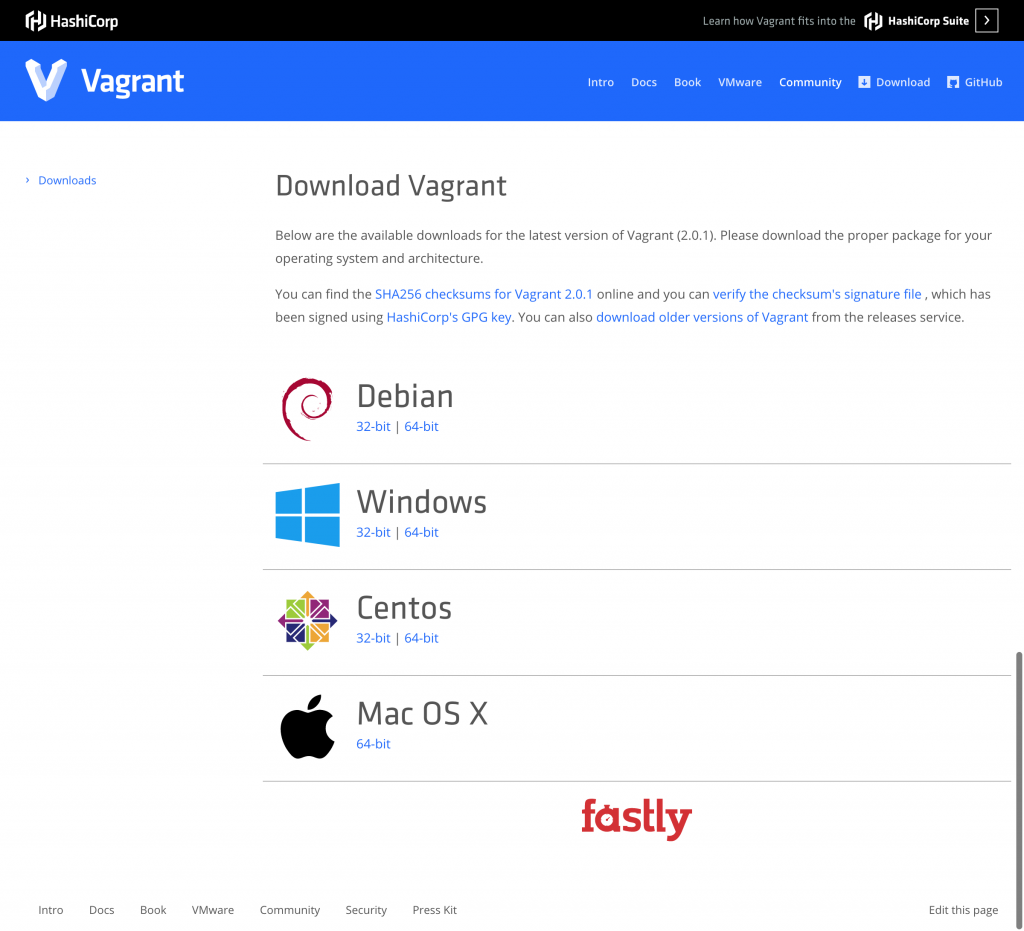
Source: 2017-12-29, https://www.vagrantup.com/downloads.html I thought great, and now? I tried the command „vagrant up“ in the Terminal and got the following:
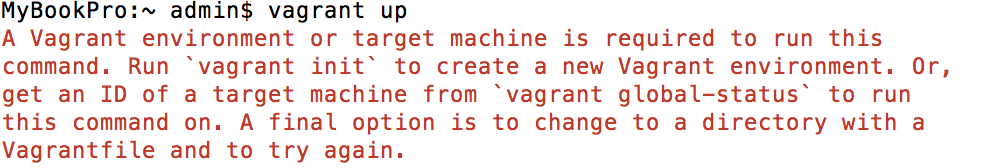 OK, error. Hmm.
OK, error. Hmm.
I have to run the command „vagrant init“ before. And I did this, but before I switched into my prepared folder. Remember the Step 1 … and then … cool, the „vagrant init hashicorp/precise64“ did something. So I was brave and tried „vagrant up“. Maybe to brave, because the error message told me that I have to install VirtualBox.
Learning: Vagrant needs VirtualBox. I didn´t understand why, but let´s follow the path to success….
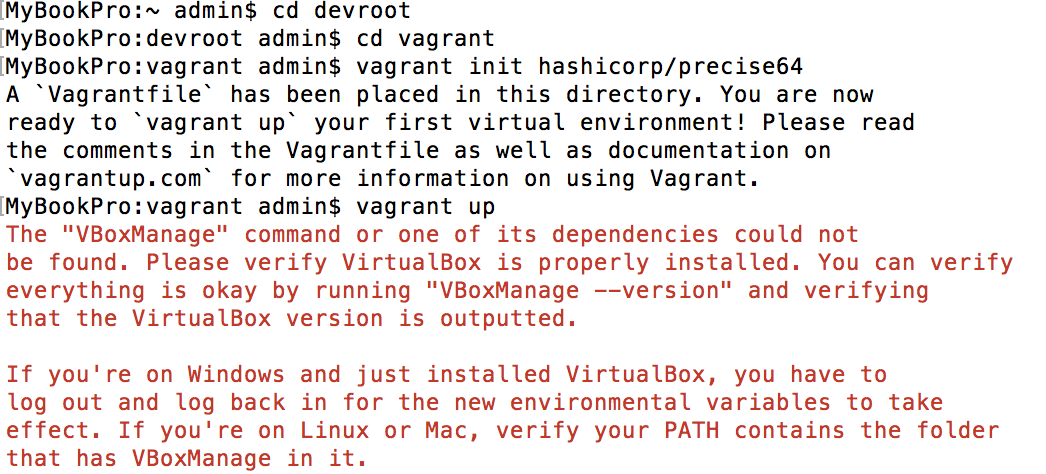
In parallel I recognized that in my folder DEVroot/Vagrant the file „vagrantfile“ was created.
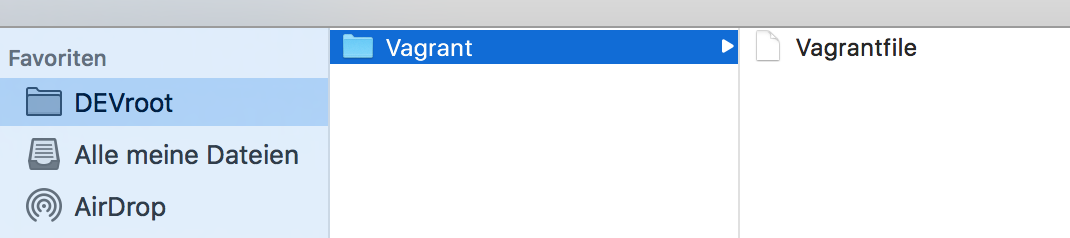 OK, I have a task now. Install VirtualBox.
OK, I have a task now. Install VirtualBox. - Tip
Download VirtualBox for OS X hosts also directly from the following website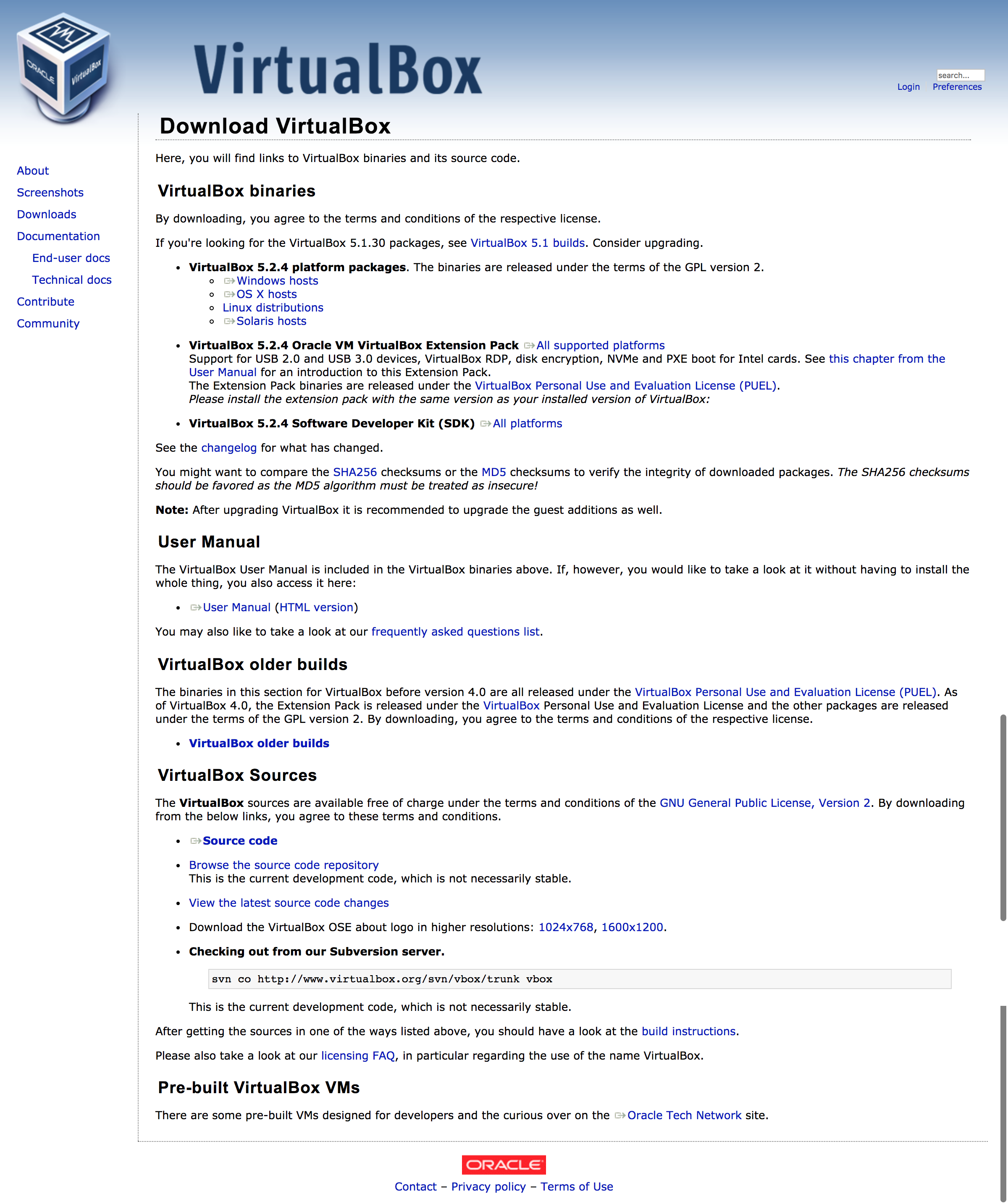
Source: 2017-12-29, https://www.virtualbox.org/wiki/Downloads I installed VirtualBox …
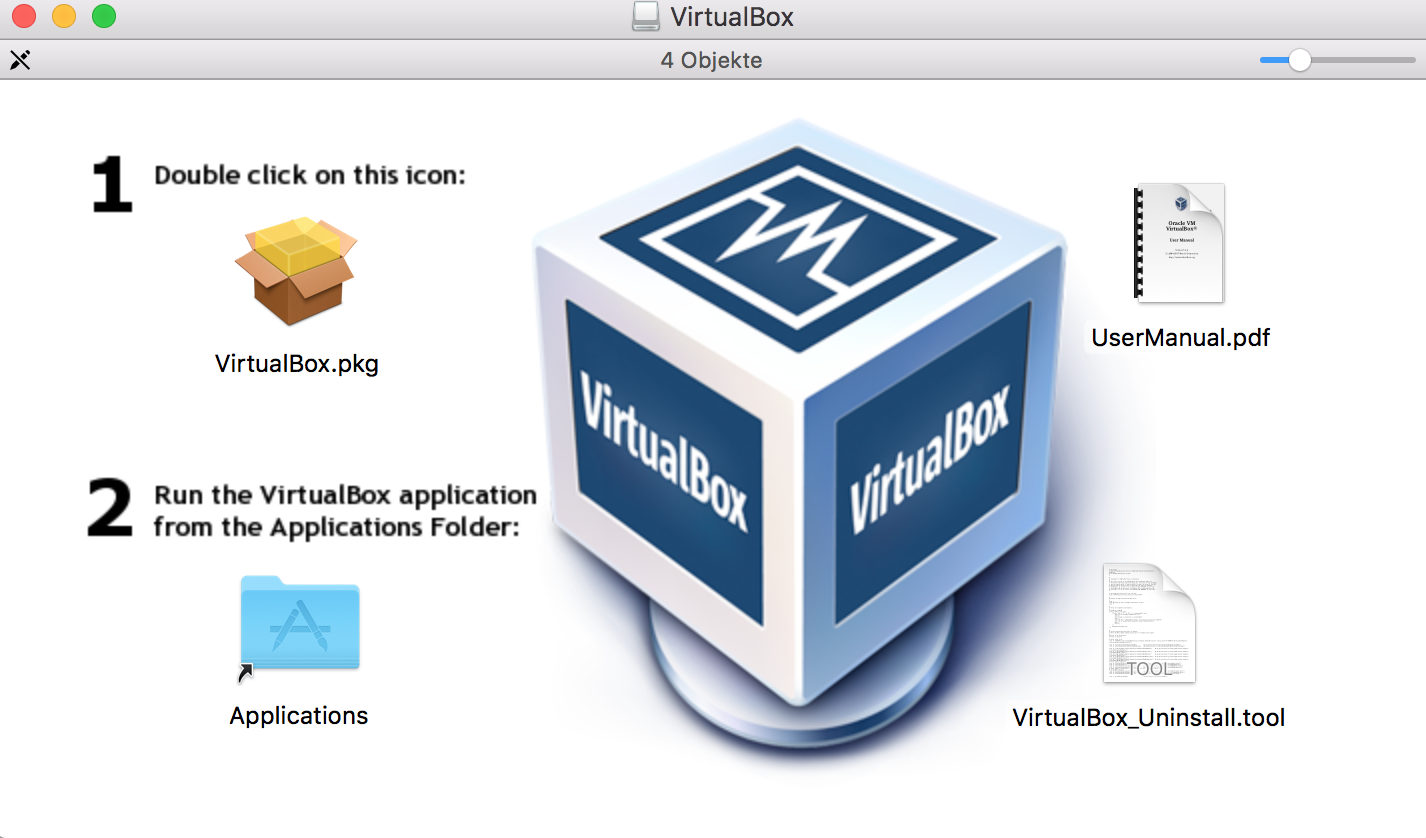
And then I was brave again to start „vagrant up“ in the Terminal.
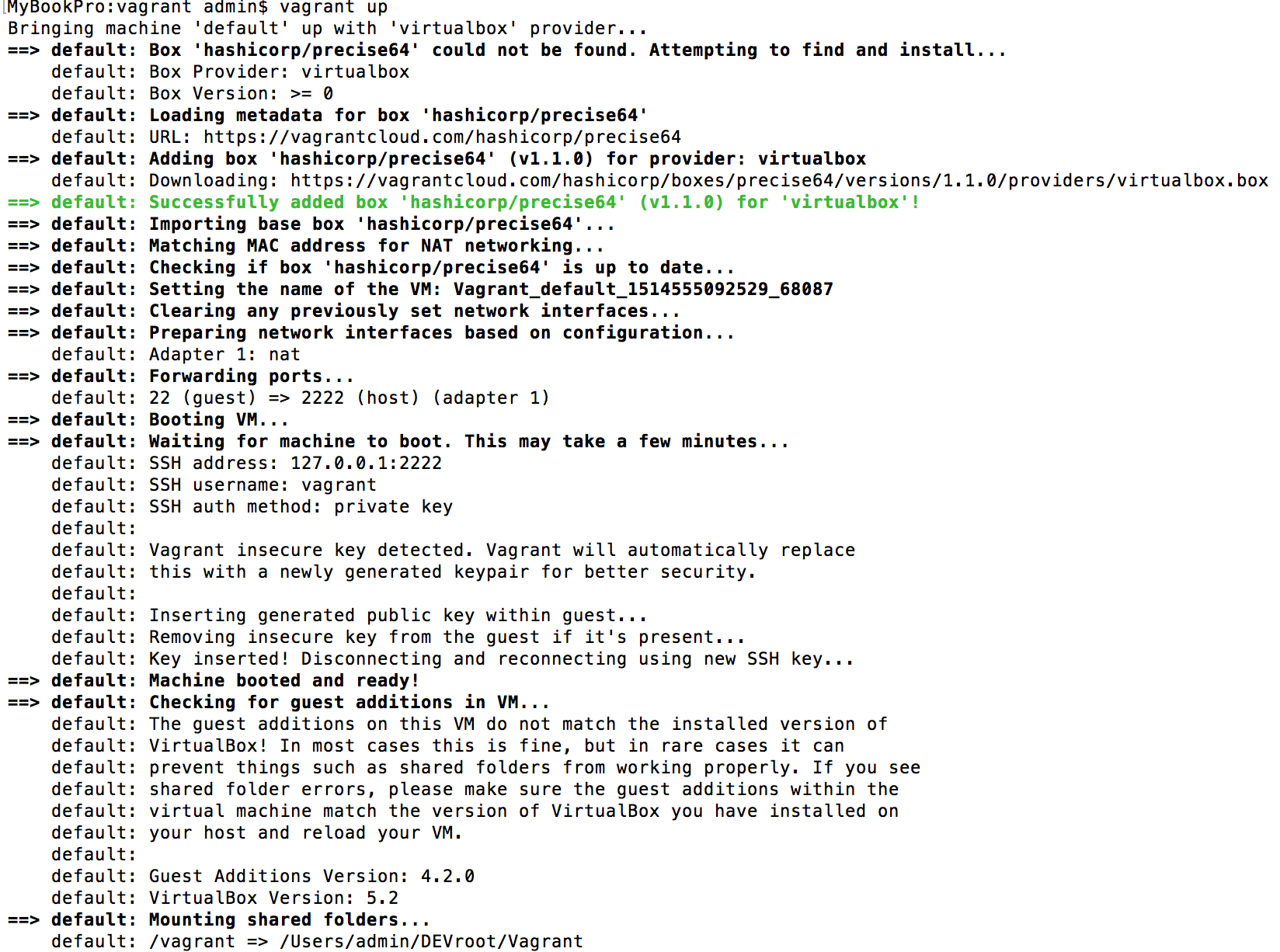
This took a while. And a new folder „VirtualBox VMs“ with some content was created automatically.
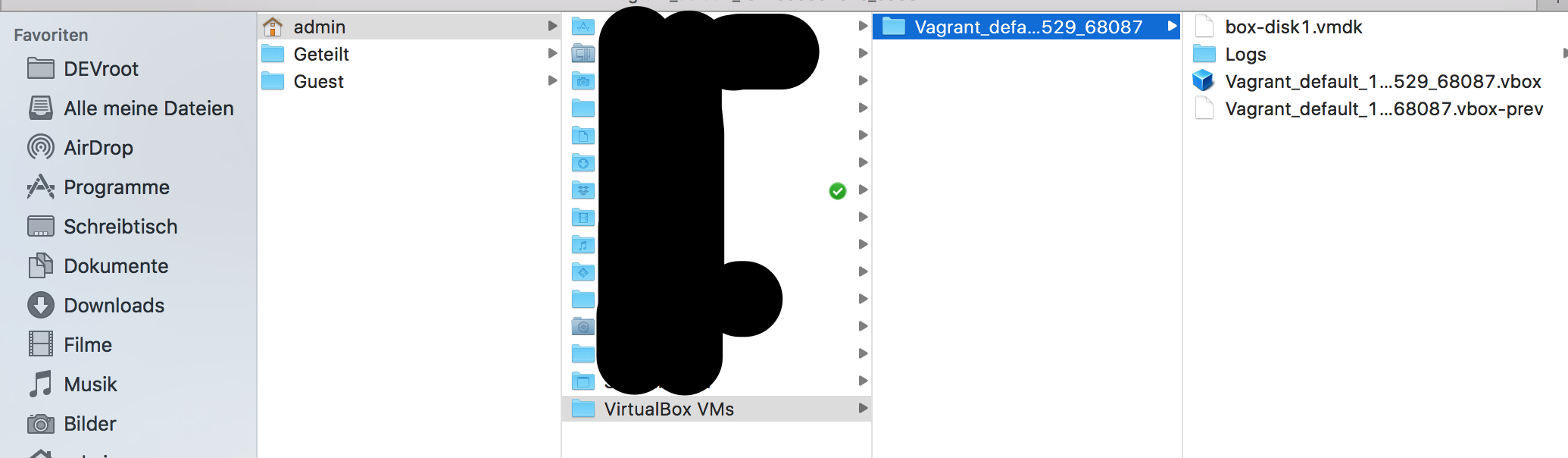
So I was sure that I finished the first step of the GitHub readme document. I was, when I look to the following short documentation, an interesting journey to reach this step.
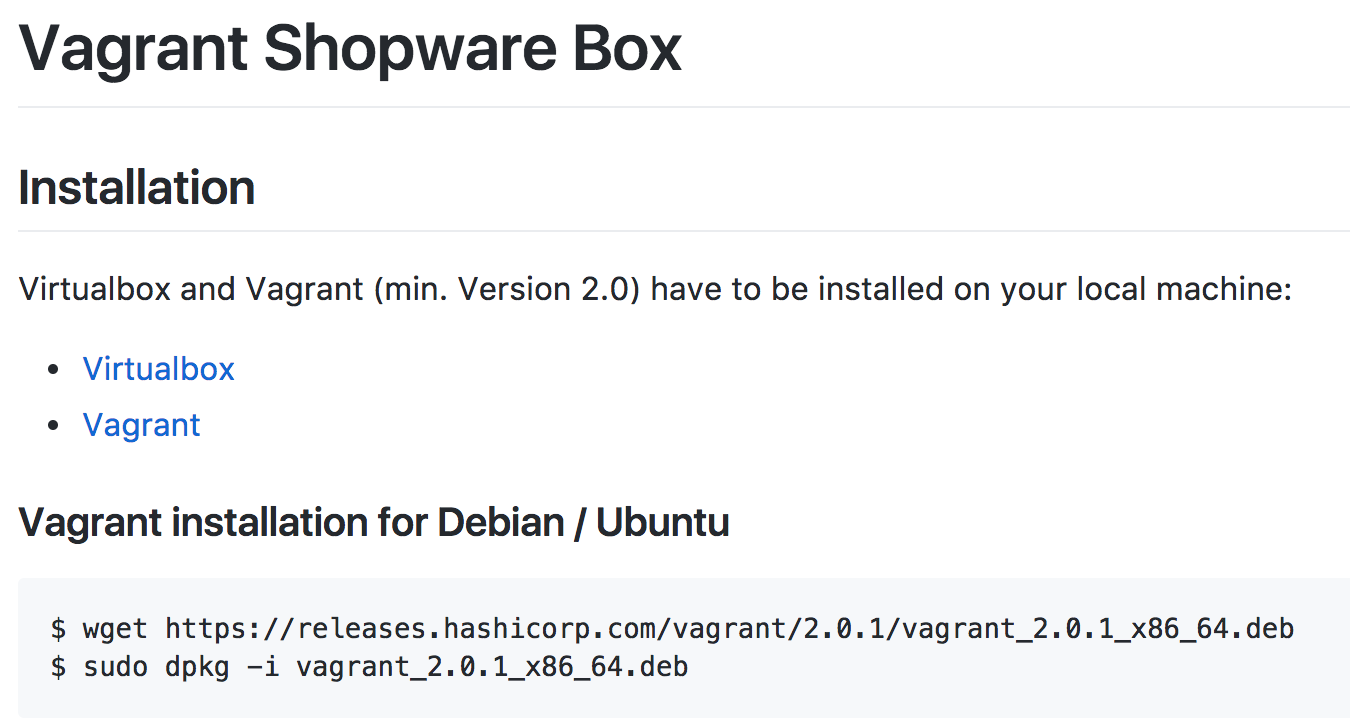
Source: 2017-12-29, https://github.com/shopwareLabs/shopware-vagrant If you liked what you read I would appreciate it very much if you leave a small donation of only 1 EUR for hosting the blog.
[paypal-donation]
Thank you very much, René
Was this helpful?
0 / 0